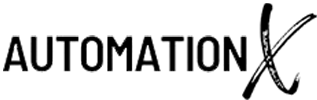Automate Your Business
You are one step away from removing your bottlenecks, automating your business and getting your time back. It’s like hiring 3 staff members – minus the headache, minus the pensions, minus the sick pay!
Step 1 of 2: Watch Video
Step 2 of 2: Schedule a free automation consultation
We build completely custom automations, powered by AI, to remove the repetitive tasks from your business. Freeing up time and driving revenue. We work with any business size in any industry.
- Do you feel like you and your team are wasting time on tasks that could be done automatically?
- You are in the right place
- You don’t need a 100-person company
- You don’t need to know anything about AI and automation
- No need to learn any new software
What you are going to learn:
01.
Our Tool Box

This is just a small taste of the tools we have access to, there are THOUSANDS of plugins we can work. Any tool/app/CRM that’s worth working with, we can plug into… along with thousands you’ve never heard of!
02.
Planning
We offer a completely a free consultation to see how we can help. We will go through all your processes and lay out what can be automated for you. If there is anything in mind, we can run through the logic and see how we can build it for you. We then build out a very brief overview, find out what tools you currently use and see what we can plug directly into.
03.
The Build!

We then make it happen! Completely in the background and on autopilot. We will use triggers to launch the automation and once triggered they will run without you doing anything. No need to manually do anything or even know how it works!
(It’s completely free)
About Us
So a bit about Us! Daniel, the founder of Automation X, fell into automation when automating his own business. He automated his Ecom business to run on autopilot. From emailing supplier orders direct, all the way through to customer service.
This then lead to other people approaching Daniel to help their business in automating it’s processes. From other Ecom stores, to business coaches, to AI apps. The business grew with the demand and we now have international clients in a huge range of business sectors, each of them needing their own tools and different elements of their business automating!
Unleash the Power of Automation: Amazing Use Cases for Automating in Your Business
In today’s fast-paced business world, efficiency reigns supreme. Repetitive tasks can drain valuable time and resources, hindering your ability to focus on strategic initiatives. This is where automation tools like Zapier and Make.com come to the rescue. These platforms allow you to connect different applications and automate workflows, freeing up your team to focus on what matters most.
Creative Automations with Automation X:
-Boost Customer Service: Imagine automatically sending personalized welcome emails to new customers or following up on leads once they submit a form. These platforms integrate seamlessly with CRM and email marketing tools, streamlining communication and nurturing leads efficiently.
– Simplify Social Media Management: Schedule social media posts across various platforms in advance, saving you time and ensuring consistent brand messaging. Additionally, automate responses to mentions and comments, enhancing customer engagement.
– Enhance Data Management: Eliminate manual data entry by automatically transferring information between applications. For instance, automatically update your accounting software with new customer data from your CRM, ensuring data consistency and reducing errors.
– Streamline Internal Processes: Automate internal workflows to improve efficiency. For example, automatically send notifications to relevant team members when a new task is created or a document is uploaded, keeping everyone informed and on track.
– Unlock Unique Solutions: Both Zapier and Make.com offer robust features for building complex workflows. Leverage conditional logic and data manipulation to create custom automations tailored to your specific needs.
Why Every Business Should Embrace Automation:
– Increased Efficiency: By automating repetitive tasks, you free up your team to focus on higher-level work, leading to increased productivity and output.
– Reduced Errors: Manual data entry and repetitive tasks are prone to human error. Automation eliminates these errors, ensuring data accuracy and consistency.
– Improved Customer Experience: Streamlined workflows and timely communication lead to a more positive customer experience, fostering loyalty and brand trust.
– Cost Savings: Automation can save your business time and money by reducing manual labor and eliminating errors.
We help businesses automate their processes that should never have been a repetitive human job. Save yourself and your team hundreds of hours of time and even increase the level of your work by providing more value to your clients in less time.
Some of our past work

This is a super cool, overly complex way to change prices in bulk. You can use this to match your competitor’s prices and input new prices when suppliers send sheets of data that need updating.
All you have to do is insert the new prices (we used Shopify CSV format but can be changed to suit), title and see if there are any variants.
The first step is the trigger, mainly there to start the automation off as well as housing the main data for the project. It has loads of columns but the ones we are focusing on are:
– Price
– Compared at price
– Title
We then use the iterator to find the title in the sheet, which passes it over to Shopify. You can do it based on just the title but to make sure it’s right, we use the title to find the product ID which also has all the variants attached to it. We then go and find the list of variants.
This is where it split off into two, we were having an issue where the item ID is the same on an item with 64 options as it was if it just had one item. So we split it here.
The top part just looks to see if they have variants, if there are any at all, it doesn’t do anything (using the filter).
If there are no variants then the prices are changed. At the same time, it goes through the filters at the bottom which does the opposite, checks for variants and only does something if it aligns with the variant name and is under the right option handle.
This is something you can’t actually do within Shopify and there is no app that even allows you to do this. So super useful and can be repurposed for a huge range of uses!

We built this for a business coach. At an overview, it was built to make the team around them aware of emails coming in from a website input table. The table on the website was collecting people’s info that were interested in the service.
We used the email as the trigger. The data collection on the website didn’t have an API so needed to be plugged into something. It has a built-in emailer so the trigger started once a purpose-built Gmail got the email.
It would then log the data in Google Sheets so the data was always there. Emailing the individual saying, thank you for your interest and so on.
All whilst posting in the Slack channel with the new google sheet. Notifying people that there had been an inquiry. It would also be sent to GPT to summarise the personalisation, sort the data and then it was added to their CRM tool to log the custom progress.
This would then be emailed to the customer service team with the AI summary of the issues they were having (so they could target this in the first call and hopefully close them) as well as all the other data they needed.

We built this pre-birth of the Zapier chat bot. However, the customer wanted a chatbot that would collect customer info while they weren’t available.
ArtiBot.ai, a fairly great tool nonetheless (and free up to a certain level). Its main focus is around capturing leads, scheduling an appointment and even collecting payment (perfect for what we wanted to do) and has an app which is cool.
I am sure you can guess what this does!
So, it takes any info and stores it in a Google sheet (this was key for the client as they wanted the info in there, otherwise Artibot actually plugs straight into Hubspot). Once the data is logged it does the same thing within Hubspot.
We did play around with having it email to update the team as well as email to tell the customer people would be in contact. However, we found the AI bot had done most of that work for us, so it just updated the team.
Really simple, but effective, tool. From coaches to car garages to chiropractors.

Okay! So, this one shows how far you can really push this.This was drafted up for a business coach. For a bit of context, they run a 6 week program. Meetings every other week and access to all the online tools to help grow the customer’s business.
This is kind of a 2 for-one, the zoom and Google Docs are just there to show you that the call would be saved.The trigger is the stripe payment. The second the money arrives (9/10 times it’s on the call itself) it starts the trigger.
They get a quickbooks invoice emailed over.
An email with a thank you for your business, bla bla! As well as access to the course.
The next step is to book some time in the calendly, which is the first official meeting. The calendly information is emailed over to the client, as well as attaching a survey. This survey is just to collect any extra pain points they want to work on, some data about why they chose them and from that email the coach (and team) the response once it’s been through AI.
Then we split off slightly and this is where Google Drive comes into play. We take the file and run it through GPT whisper to transcribe the entire thing. Then, with a little help from AI, it drafts up the 2-week check-in, the 3-week check-in and the 4-week check-in.
They also get sent a transcription and meeting summary, once again using AI. It also highlights what the plan is for the 6 weeks, what they have agreed to work on and so on.
Overall, it handles the process from when the customer pays all the way to the first meeting and requires no extra work from the coach or the team.
I hope that gives you a taste of what is possible with very simple tools.